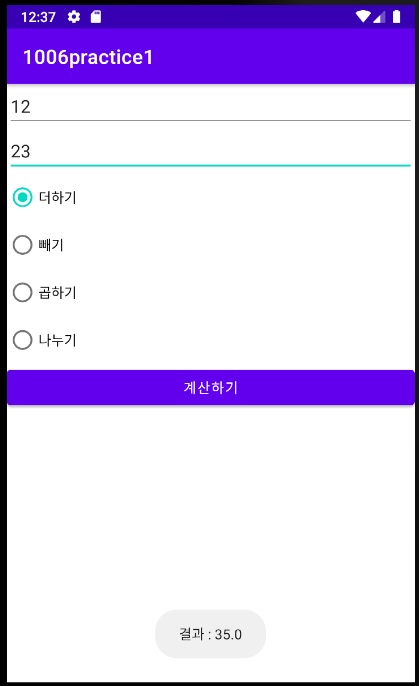문제
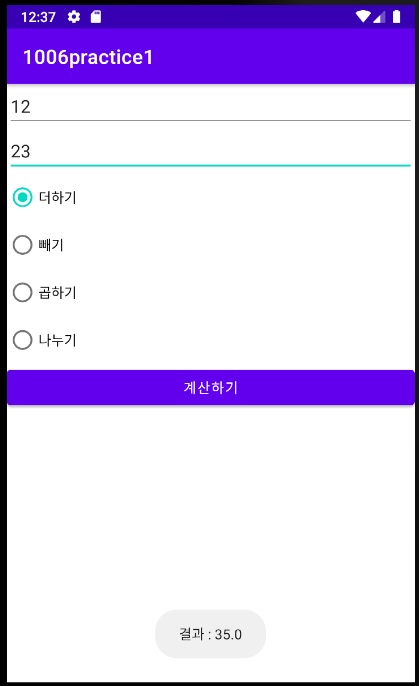
activity_main.xml
<?xml version="1.0" encoding="utf-8"?>
<LinearLayout xmlns:android="http://schemas.android.com/apk/res/android"
xmlns:app="http://schemas.android.com/apk/res-auto"
xmlns:tools="http://schemas.android.com/tools"
android:layout_width="match_parent"
android:layout_height="match_parent"
android:orientation="vertical"
tools:context=".MainActivity">
<EditText
android:id="@+id/editNum1"
android:layout_width="match_parent"
android:layout_height="wrap_content"
android:ems="10"
android:inputType="numberDecimal"
android:hint="숫자를 입력하세요" />
<EditText
android:id="@+id/editNum2"
android:layout_width="match_parent"
android:layout_height="wrap_content"
android:ems="10"
android:inputType="numberDecimal"
android:hint="숫자를 입력하세요" />
<RadioGroup
android:layout_width="match_parent"
android:layout_height="wrap_content">
<RadioButton
android:id="@+id/radioButton"
android:layout_width="match_parent"
android:layout_height="wrap_content"
android:text="더하기" />
<RadioButton
android:id="@+id/radioButton2"
android:layout_width="match_parent"
android:layout_height="wrap_content"
android:text="빼기" />
<RadioButton
android:id="@+id/radioButton3"
android:layout_width="match_parent"
android:layout_height="wrap_content"
android:text="곱하기" />
<RadioButton
android:id="@+id/radioButton4"
android:layout_width="match_parent"
android:layout_height="wrap_content"
android:text="나누기" />
</RadioGroup>
<Button
android:id="@+id/button"
android:layout_width="match_parent"
android:layout_height="wrap_content"
android:onClick="Onclicked"
android:text="계산하기" />
</LinearLayout>
MainActivity.java
package kr.ac.skuniv.a1006practice1;
import androidx.appcompat.app.AppCompatActivity;
import android.os.Bundle;
import android.view.View;
import android.widget.Button;
import android.widget.EditText;
import android.widget.RadioButton;
import android.widget.Toast;
public class MainActivity extends AppCompatActivity {
double result=0;
EditText editText;
EditText editText2;
RadioButton sum;
RadioButton sub;
RadioButton mul;
RadioButton dev;
@Override
protected void onCreate(Bundle savedInstanceState) {
super.onCreate(savedInstanceState);
setContentView(R.layout.activity_main);
editText=(EditText)findViewById(R.id.editNum1);
editText2=(EditText)findViewById(R.id.editNum2);
sum=(RadioButton) findViewById(R.id.radioButton);
sub=(RadioButton) findViewById(R.id.radioButton2);
mul=(RadioButton) findViewById(R.id.radioButton3);
dev=(RadioButton) findViewById(R.id.radioButton4);
}
public void Onclicked(View v){
switch (v.getId()){ // v.getId()를 통해 각 버튼의 id를 비교하여 각각 이벤트를 달리할 수 있다
case R.id.button:
if(sum.isChecked()){
result=Double.parseDouble(editText.getText().toString())+Double.parseDouble(editText2.getText().toString());
Toast.makeText(getApplicationContext(), "결과 : "+result,Toast.LENGTH_LONG).show();
}
else if(sub.isChecked()){
result=Double.parseDouble(editText.getText().toString())-Double.parseDouble(editText2.getText().toString());
Toast.makeText(getApplicationContext(), "결과 : "+result,Toast.LENGTH_LONG).show();
}
else if(mul.isChecked()){
result=Double.parseDouble(editText.getText().toString())*Double.parseDouble(editText2.getText().toString());
Toast.makeText(getApplicationContext(), "결과 : "+result,Toast.LENGTH_LONG).show();
}
else{
result=Double.parseDouble(editText.getText().toString())/Double.parseDouble(editText2.getText().toString());
Toast.makeText(getApplicationContext(), "결과 : "+result,Toast.LENGTH_LONG).show();
}
}
}
}